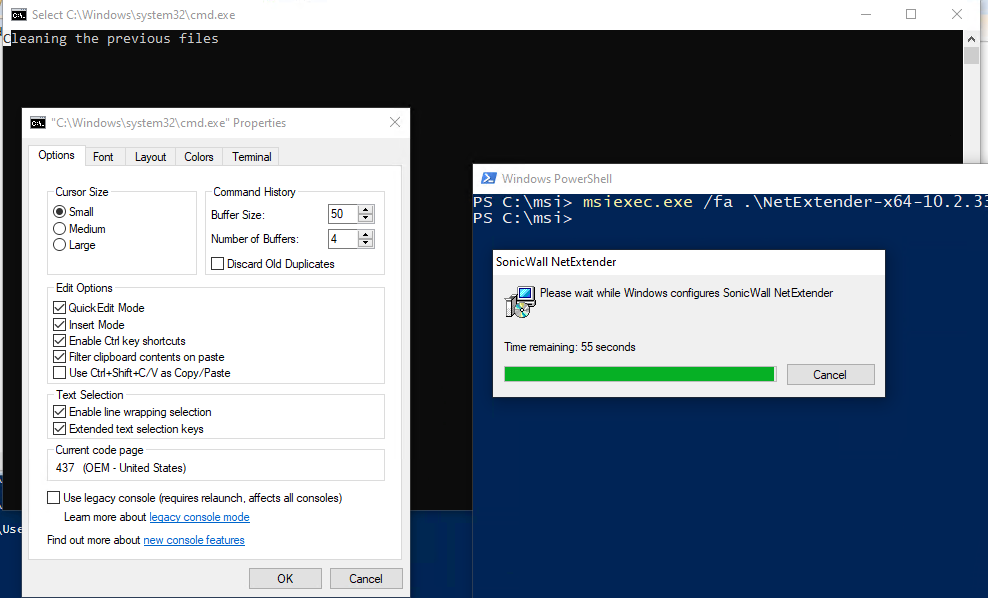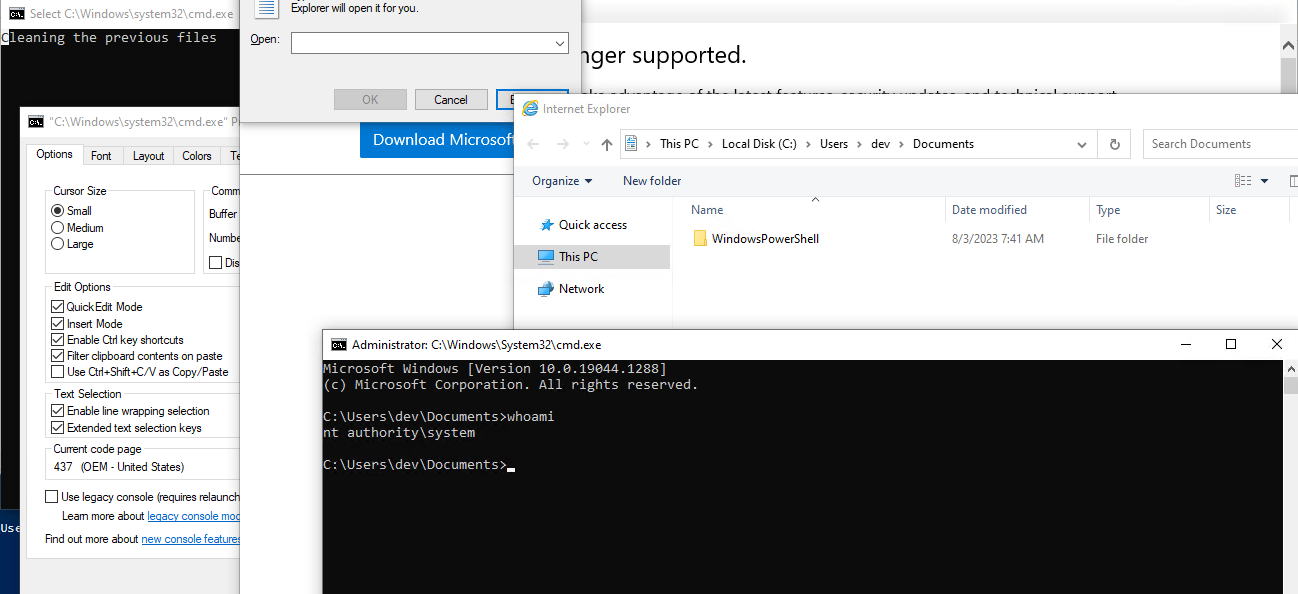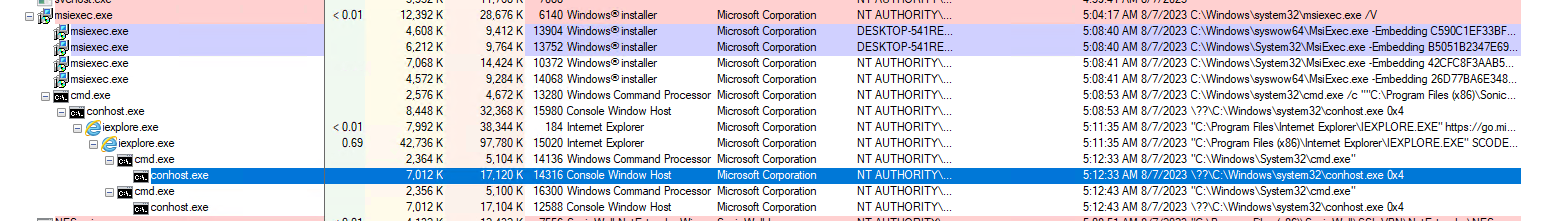| Product | SonicWall SSL-VPN NetExtender |
| Vendor | SonicWall Inc. |
| Affected Versions | <= 2023-08-08 |
| Tested Versions | 2023-08-08 |
| Subject | Improper Privilege Management - CWE-269 |
| Risk Level | Medium |
| Solution Status | fixed |
| Manufacturer Notification | Aug 8 2023 |
| Solution Date | Sep 29 2023 |
| Public Disclosure | Oct 12 2023 |
| CVE Reference | CVE-2023-44217 |
| Author | Matthias Zöllner, Cyvisory Group GmbH |